Town Hub - Upper Section - Player / Seeker level

Player / Seeker level
This Seeker / Player icon shows the player / seeker's level. This level determines the maximum level any of the heroes you get can attain. This also determines your stamina levels that allow you to do more missions in the campaign & matchmaking outcomes so you are matched against players that are around your level. When selecting this icon, you will be brought to the Player page where various information can be seen. You may also notice four tabs that each hold information of their own.
-Player
The Player page displays the name you chose to display, your Seeker / Player level and just below that level, you can see how much more exp you need to advance in level. Under the exp bar, the maximum hero level your heroes can attain. Basically they can only go as high as your Player level.

To the right there are the amount of Honor scrolls. These will not be unlocked right away and will be available upon unlocking of PvP (My dungeon). Honor scrolls are used to purchase unique items through the honor shop with that shop having special deals as well. Using the Honor Summon portal requires Honor Scrolls and they have quite a few unique heroes that can only be obtained from there.
Next are the amount of Gold, Gems, Hammers, & Stamina.
-VIP
The next tab is the VIP tab. This is a premium "buff" to your Player account. Availing of the In-app purchases gives you VIP exp. When you increase your VIP level, more and more benefits are obtained. A sample of the benefits are getting more gems from regular purchase, increased friends list size, to being able to use the portals for free a few times per day.
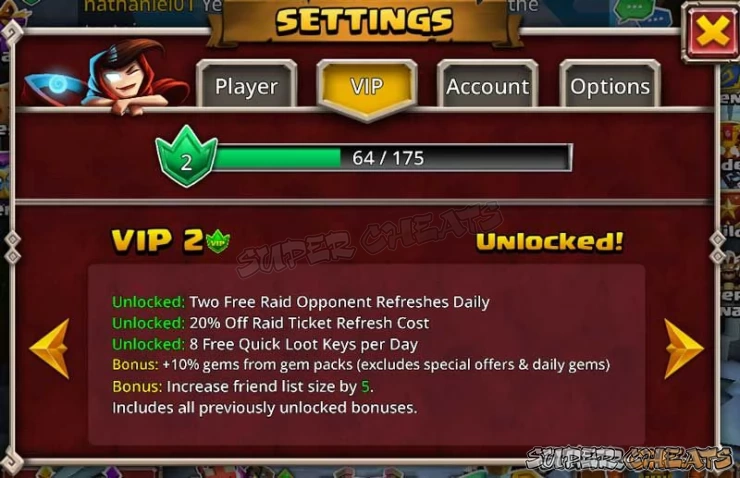
-Account
This tab shows the account you attached the game to if you ever did attach it. You can also choose to attach it here if you haven't chosen to do so. Also listed below are the DBID and the Client version which you shouldn't really worry about.
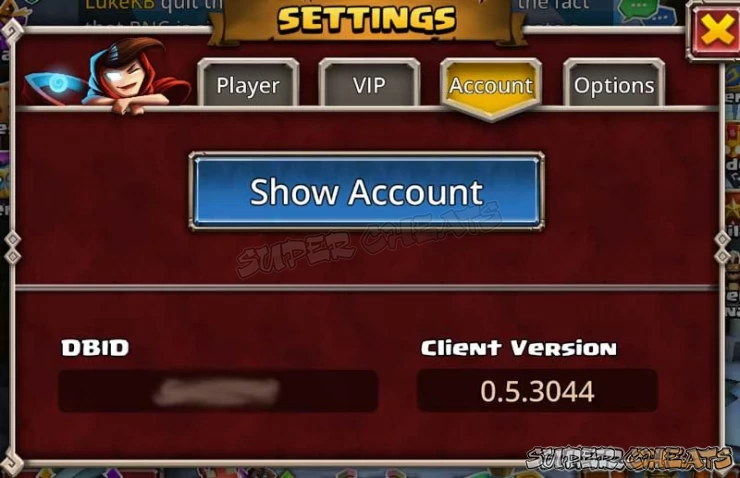
-Settings
The final tab is the Settings tab where you can change the sound effects volume and the music volume. You can view some help, submit feedback, view the game forum, view the privacy policy, and the terms of use.

Town Hub - Upper Section - Gold, Gems, Stamina, ChatboxPrevious Page
Getting Started
Anything missing from this guide?
ASK A QUESTION for Dungeon Boss
Comments for Town Hub - Upper Section - Player / Seeker level
Add a comment
Please log in above or sign up for free to post comments- Getting Started
- Important Gameplay Mechanics
- Dungeon Raid (PvP
- Tower of Pwnage
- Campaign section
- Epic Bosses
 Join us on Discord
Join us on Discord
